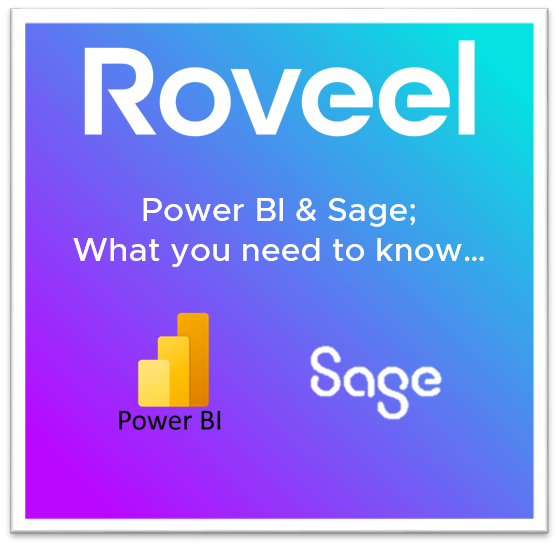What is Power BI?
Power BI is an effective tool for conducting data analysis, and among its many capabilities is the ability to generate a wide variety of graphs and to display data in an interactive format. The system can be accessed as part of the Microsoft Office 365 package and is a very effective cloud-based solution that can be utilised by companies of varying sizes.
What is Sage?
Sage accounting software is a system that is designed to assist businesses in managing their financial operations using computerised ledgers and other records. Small and medium-sized enterprises all over the world make extensive use of the programme because of its extensive feature set, which includes bank reconciliation, financial reporting, inventory management, and cash flow tracking, and because of its widespread availability. Sage assists companies in streamlining their financial procedures, lowering their mistake rates, and saving both time and money.
There are several things to keep in mind when using Power BI and Sage 50:
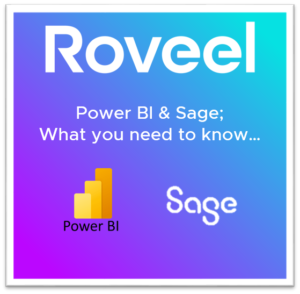
- Know where your Sage 50 data is stored.
Because Sage 50 is a hybrid cloud system, the data files you create will be stored locally, either on a server or on the C drive. Launch Sage and navigate to the File and Accounts menu options to learn the location of your data storage. The database for Sage 50 was developed many years ago, and although Sage Line 50 was developed in 1998, the database for Sage 50 has remained virtually unchanged since but has become feature rich. - Understanding the field names
The database of Sage 50 was first introduced in 1998 and has, for the most part, stayed untouched since then, despite the addition of additional capabilities. This is not a SQL database, but a flat file table structure. When compared to a SQL database, the process of data extraction is more complicated. - Developing a graph and dashboard takes time
Users will need to have a solid grasp of the field names in the Sage database in order to create accurate and comprehensive dashboards using Power BI. This expertise must include knowledge of Sage 50’s table structure, departmental analyses, and complexities such as SI’s, SC’s, and sales discounts, as well as how they are represented in the database and the sign + or -ve that they use. To connect customers and projects, you’ll need to understand the tables and perform some hook ups in order to build the dashboards yourself. All of this is very achievable, however, it is worth being aware that the field names can be challenging. - With time comes cost
There is a financial burden associated with hiring a person that is technically able and has the abilities to use Power BI as well as understanding the table structure of Sage 50. This is an investment that requires proper planning, design, testing, and validation before it can be made. - Accuracy is crucial
Users will be required to go through a rigorous process of testing, verifying, and retesting in order verify that the data coming from Sage and the information that is being presented in power BI is correct. This will be done in order to ensure that the data can be trusted. - Accessibility is essential
It is essential to ensure that sensitive information is not overexposed and that only the appropriate employees inside the company have access to the information they need to do their jobs. Inside of Power BI, it can be challenging to restrict the access of the appropriate individuals while simultaneously providing them with the relevant and reliable information. - Power BI can break
There is the potential for Power BI to break. When you set up Power BI, it will be open to modification and editing by the majority of users. This opens the door to the possibility of errors, breakdowns, and downtime, which your company may not be able to afford.
There are a number of options that are available at a reasonable cost that can automate the creation of a lot of the benefits that Power BI can offer to companies.
Roveel is a viable choice that satisfies all of these criteria thanks to its pre-made dashboard at a reasonable price, its capability to grow using the marketplace library as well as bespoke dashboards.