
Sage have developed fantastic new features for Sage 50 as part of their new release, version 29.2. The latest update will be released in stages starting 21st August. We have listed three of our favourite new additions:
New Bank Feeds Interface
Enhanced Invoice Finance (UK Only)
Generate Purchase orders from Sales Orders
Banks Feeds Simplified:
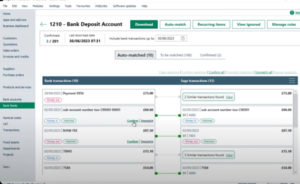 What are bank feeds? – a bank feed allows you to automate your bank reconciliation by connecting to your live bank accounts. It enables you to download transactions from your bank and match against transactions already entered in Sage Accounts.
What are bank feeds? – a bank feed allows you to automate your bank reconciliation by connecting to your live bank accounts. It enables you to download transactions from your bank and match against transactions already entered in Sage Accounts.
A dedicated, accessible ledger containing all your bank input preferences.
Both downloaded bank transactions and Sage Transactions now include enhanced search capabilities.
Before proceeding to the bank reconciliation, confirmed transactions can be reviewed using the new confirm tab.
Bank feeds now has a more contemporary look and feel, with streamlined, more transparent steps and an enhanced user experience overall.
For more information on the improvements to bank feeds in v29.2 please see Sage’s latest video: https://www.youtube.com/watch?v=mNQrJMz4b-s
Enhanced Invoice Finance (UK Only) with Satago:
When you issue an invoice with payment terms, your customer will hold the funds for a set number of days, for example 14, 30, 60, or 90 days. This means that you have already spent money to provide the products or services, but you won’t receive payment until the term expires.
This issue is resolved by invoice financing, which provides cash advances based on outstanding invoices. Satago may advance up to 90 percent of the total invoice amount. This means that funds are available to invest in materials or other business expenses prior to receiving payment from the customer.
Once a customer invoice has been issued, users can now raise cash against the invoice.
Inclusion of full book invoice financing.
Reduced manual processing through the automatic publishing of transactions to your accounts.
Generate Purchase orders from Sales Orders:
In Sage 50 Accounts v29.2, you are able to create a Purchase order from a Sales order, saving you time and eliminating the need to duplicate work.
Reduce errors and effort, generate a purchase order direct from a sales order or invoice.
Orders prepopulated with supplier and product details.
Speed up delivery and deliver items straight to your customer.
Improve data accuracy and avoid entering duplicate information.
