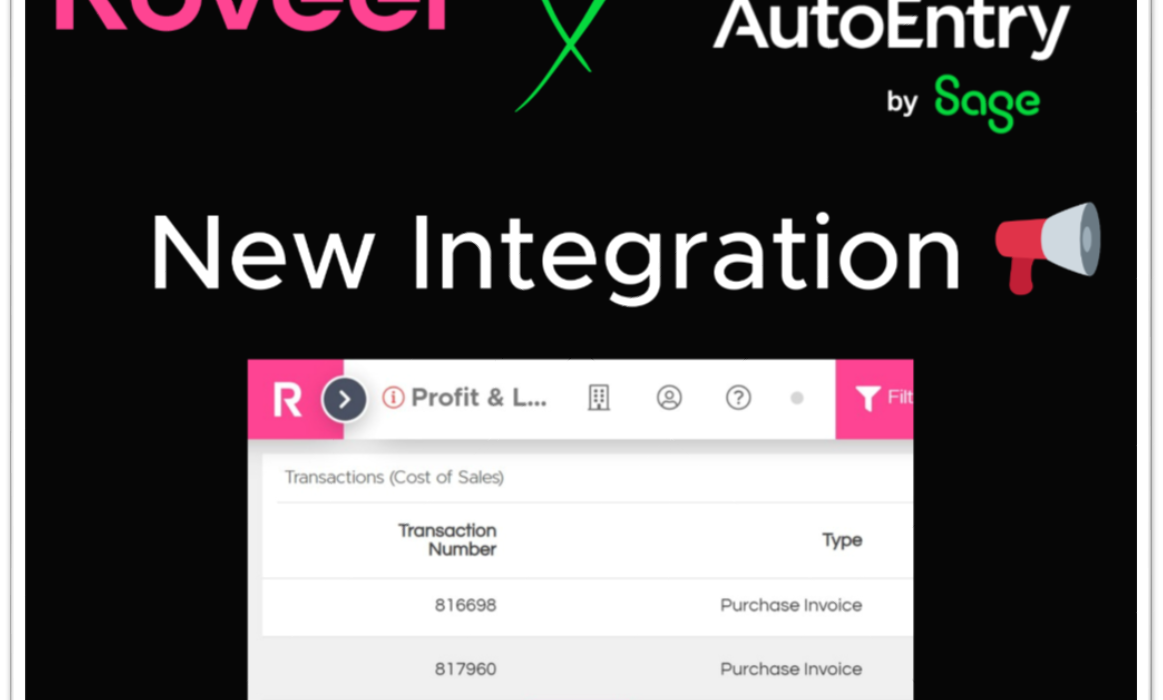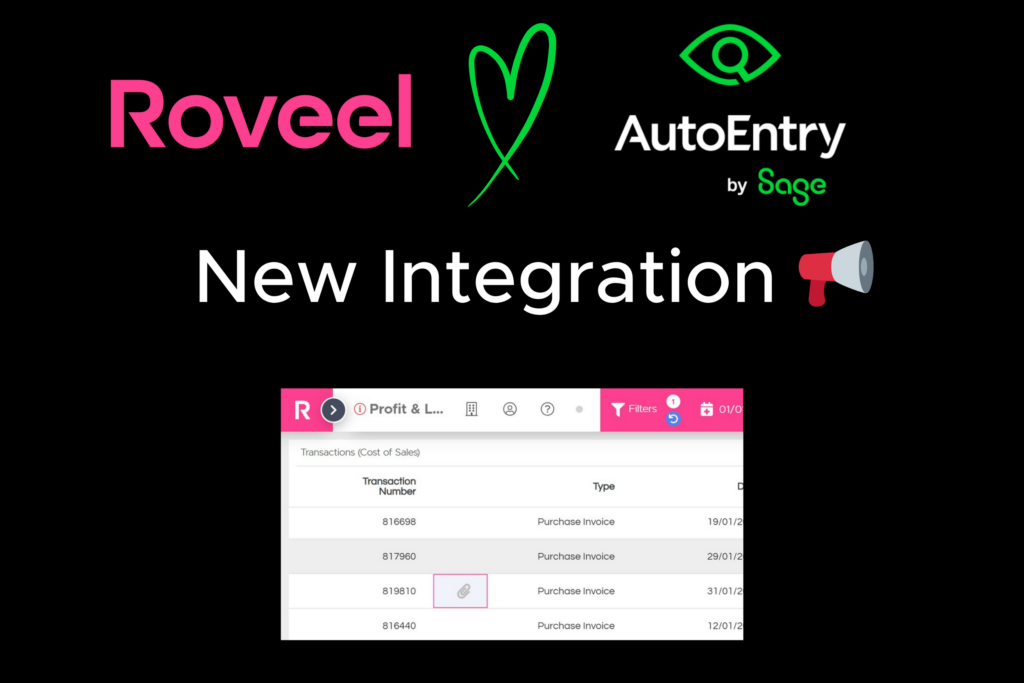
Roveel is now integrated with AutoEntry, bringing you the power of combining automation of your data entry with the ability to access the inputted invoices all from within the reports and dashboards in Roveel.
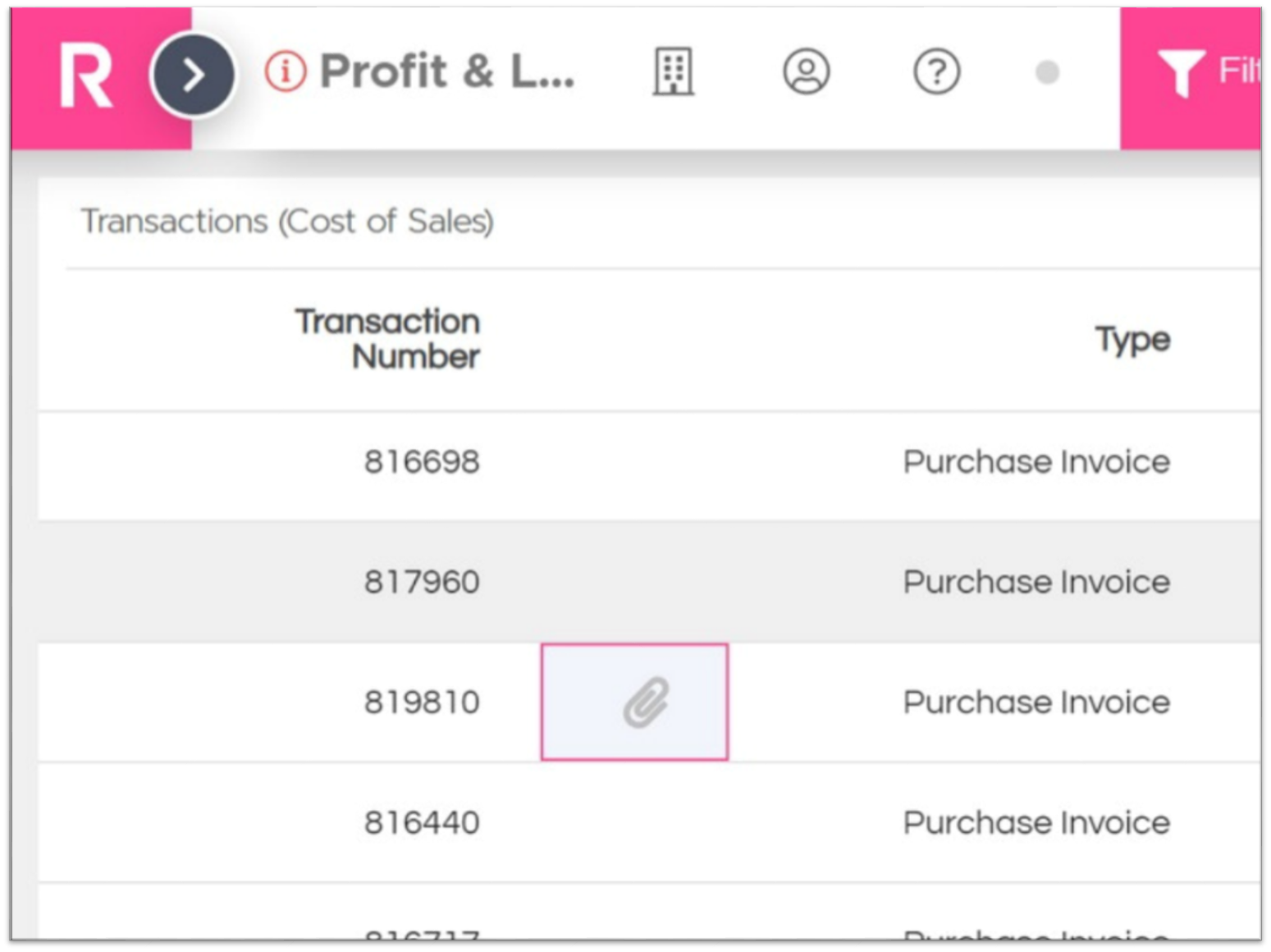
Access your invoices directly from Roveel: AutoEntry users can effortlessly retrieve their invoices entered by AutoEntry from Roveel by clicking on the paperclip symbol next to the relevant transaction. This simple process allows for the seamless integration of AutoEntry invoices into Roveel’s dashboards.
This integration allows AutoEntry users to enrich their reports by enabling them to delve into granular data, all the way to the individual invoice level.

What is AutoEntry?
AutoEntry is a cloud-based software add-on that eliminates the need to manually enter invoices and receipts into your accounting software.
This software smoothly captures and categorises data in invoices, receipts, and bank statements and then publishes that information into your accounting software, such as Sage 50 Accounts, Sage Accounting, QuickBooks or Xero. This streamlined process removes the hassle of traditional manual data entry.
Try AutoEntry for free, then get 50% off any subscription for the first 6 months!
How does AutoEntry work?
AutoEntry uses Optical Character Recognition (OCR) technology to extract the relevant information from your invoices, receipts, and bank statements. Whether you prefer direct categorisation or automated rules, AutoEntry accommodates both approaches, providing a flexible management solution for your documents. This can be broken down into three steps:
· Capture: Photograph, scan or email the documents.
· Categorise: Let AutoEntry do the data categorisation work for you.
· Publish: Publish the results to your favourite accounting software.
1. Capture
Select your invoice, receipt, or bank statement, and capture it with a photograph or scan to upload it. Submit the document to AutoEntry for verification before it is returned to you. AutoEntry excels in data accuracy, proficiently interpreting and sourcing information from your financial documents.
2. Categorise
Your next step is to assign the document to the correct categories. AutoEntry is equipped with a range of powerful features designed to streamline and automate this process, linking to your chosen accounting software. AutoEntry’s robust categorisation tools contribute to a smoother, error-free process, allowing you to focus on more strategic aspects of your financial processes.
3. Publish
Publishing is your final step, which is transferring the newly categorised data into your accounting software. Once you’ve captured and categorised your invoices, receipts and bank statements, a simple click of a button initiates an import. With reliable integrations with most accounting software packages including Sage Accounting, Sage 50 Accounts, Xero and QuickBooks; AutoEntry seamlessly enhancing your data entry workflows by making them more efficient and accurate.
AutoEntry for Accountants
For accountants, AutoEntry proves to be an invaluable tool in ensuring that client accounts are meticulously processed. The tedious task of entering client invoices, receipts, and bank statements into the chosen accounting software demands a significant portion of their time.
AutoEntry steps in as a game-changer, allowing accountants to delegate data entry to automation. This shift allows them to spend less time manually entering data, affording more time to nurture meaningful relationships with clients. The reduction in time spent on the accumulation of receipts and documents translates to an increased focus on in-depth analysis and strengthened client connections.
Key Benefits of AutoEntry for Accountants:
Data Entry Automation:
AutoEntry takes the reigns of data entry, providing freedom to accountants from the burden of manual input of client documentation.
More Time for Client Relationships:
Less time spent on administrative tasks means more opportunities to build strong and meaningful connections with clients.
Proactive Decision-Making:
AutoEntry works in real-time, allowing accountants to identify potential misfiling and to stay ahead of crucial developments for their clients.
AutoEntry for Businesses (SMEs)
AutoEntry is not only a valuable tool for accountants but also a powerful asset for finance teams within businesses, especially Small and Medium-Sized Enterprises (SMEs). AutoEntry plays a crucial role in alleviating the laborious aspect of manual data entry, providing a significant gain in valuable time.
For finance teams, AutoEntry proves to be particularly effective in streamlining data input processes for accounting platforms such as Sage or Xero. By automating the task of entering and managing financial data, AutoEntry allows finance teams to operate more efficiently. This, in turn, enables them to redirect their efforts towards more strategic and impactful activities, contributing to the overall productivity and success of the business.
Sage 50 Accounts Professional subscriptions include a certain number of free credits as part of the subscription which is a great way to get started.
AutoEntry Pricing
AutoEntry employs a unique pricing structure in comparison to others in the market. Instead of charging on a per-user or per-client basis, AutoEntry adopts a per-transaction pricing model across their portfolio. Customers receive tokens corresponding to the input of specific document types, with pricing ranging from £12 per month up to £400.
In essence, the monthly cost increases based on the volume of receipts, bank statements, and invoice documents processed. For detailed information on AutoEntry’s pricing, please refer to their website: https://www.AutoEntry.com/pricing
AutoEntry Mobile Access
The AutoEntry app also lets you scan, snap and upload on the go.
Mobile Uploads: Instead of using a scanner or email, take photos to upload directly from your mobile device’s camera.
Ideal for Remote Working: Remove the need for paper documents and receipts, AutoEntry is a valuable asset for remote working.
Streamlining Accounting: The app simplifies accounting processes, providing clients with a convenient means to deliver data to accountants instantly and electronically.
AutoEntry vs. Dext Prepare
Similar to AutoEntry, Dext Prepare (formerly Receipt Bank) is a data entry tool designed to automate various daily accounting input tasks, including the input of paper receipts, bank statements, and invoices. Using the same Optical Character Recognition (OCR) technology, Dext’s accounting automation software extracts data from invoices, bank statements, and electronic statements for the purposes of automating their entry into the accounting software such as Sage or Xero.
Dext boasts additional accountant-friendly features, such as bank match and bank extractions, which serve as a significant time and cost-saving functionality. On the other hand, AutoEntry has received positive reviews for its superior line-item extraction proficiencies.
Ultimately, the choice between AutoEntry and Dext may depend on specific business needs, budget considerations, and the importance placed on particulars such as the pricing structures and advanced functionalities.

AutoEntry vs. Hubdoc
Hubdoc is a Xero-only data entry solution, unlike AutoEntry. There are many differences between the two in terms of pricing, user experience, and scraping accuracy.
Hubdoc is available at no cost for all Xero users, providing a significant cost advantage for businesses that are integrated with Xero.
Results from an AccountingWeb forum (https://www.accountingweb.co.uk/any-answers/hubdoc-v-receiptbank-AutoEntry) indicate that whilst Hubdoc has the appeal of being free, users found it to be somewhat clunky or not as polished as other products. Despite these observations, it still fulfils its intended purpose effectively.
Products like Dext and AutoEntry are noted to have a higher scraping accuracy rate (around 90% for purchase invoice extraction), whereas Hubdoc was reported to be at 60%. It’s worth noting that accuracy rates can change over time as products are updated and improved.

AutoEntry vs. Lightyear
Lightyear connects with many accounting and ERP solutions including MYOB, Xero, Sage, Accounts IQ, QuickBooks, Oracle NetSuite, together with an export widget for desktop software. Lightyear has a 2-way data sync, so will push and pull data from the accounting system but can also create new supplier profiles from within Lightyear and push that info into the accounting software.
Lightyear has 3 main pricing tiers and works in a similar way to AutoEntry using a credits-based billing which is based on processing volume and requirements.
Lightyear offers more than just the OCR recognition and automation of invoices and statements into your accounting platform but also a full purchase authorisation process and accounts payable automation.

AutoEntry vs. Datamolino
AutoEntry and Datamolino differentiate in their features and integrations. Datamolino, when compared with AutoEntry, Dext or Hubdoc, has both positive and negative attributes. Notably, Datamolino’s line-item extraction is considered highly rated, in comparison to AutoEntry.
Datamolino follows a similar pricing model to AutoEntry, billing based on transaction volume which may be restrictive to practices or businesses with a high number of items to process.
A notable distinction lies in the range of integrations. Datamolino is relatively limited, primarily integrating with Xero and QuickBooks. In contrast, AutoEntry provides more extensive integration options, such as Sage, FreeAgent, and Kashflow; providing customers with a broader choice in compatible platforms.

How do I login to AutoEntry?
You can log in and access your companies on AutoEntry from the login page on their website. Just enter your login details to start processing.
Go to https://data.AutoEntry.com/login and enter your email address. Alternatively, if you wish to use your Sage or Intuit login details to access AutoEntry, click on “Sign in with Sage” or “Sign in with Intuit” which will take you to the relevant log in portals to enter your details.
If you are signed in with your Sage or Intuit ID elsewhere, AutoEntry may automatically log you in without requiring an additional sign-in. This allows for convenient access to your AutoEntry account whilst being active on Sage or Intuit.
AutoEntry Integrations
AutoEntry offers many integrations with various accounting software packages, such as Sage, Quickbooks, Xero, Free Agent, and Iris. For a comprehensive overview of these integrations, you can refer to the full list on the AutoEntry Integrations page. https://www.AutoEntry.com/integrations
Here is a breakdown of some of our favourite accounting software integrations:
AutoEntry for Sage 50:
AutoEntry’s integration with Sage 50 aims to transform your work processes, bringing automation to manual data entry tasks to the locally based accounting software. This integration enhances the entire data capture process for one of Sage’s largest accounting products. Through the Desktop Sync App, AutoEntry is able to connect with the locally based data directory folder.
For detailed guidance on getting started with AutoEntry and Sage 50, visit this link: https://help.AutoEntry.com/en/articles/1794598-sage-50-uk-i-getting-started-with-AutoEntry
AutoEntry for Sage Accounting:
AutoEntry offers full integration with Sage Accounting (formerly Sage Business Cloud Accounting). However, some functionality limitations exist for the basic version of Sage Accounting (Sage Accounting Start). Notably, users of Sage Accounting Start can publish sales invoices through AutoEntry as normal, however there are restrictions on publishing unpaid purchase invoices.
More information can be found here: https://www.AutoEntry.com/integrations/sage
AutoEntry for Xero:
AutoEntry seamlessly integrates with Xero, extracting required data and posting it directly into your Xero account. The mobile or desktop app allows users to easily capture documents by scanning, emailing, or taking a photo. AutoEntry captures tax summaries and detailed line-item information, including description, quantity, and unit price. It also remembers expense categorisations and can sync invoices to matching, open purchase orders.
AutoEntry for QuickBooks:
AutoEntry integrates seamlessly with QuickBooks, in a similar way to its integration with Xero. The mobile or desktop app allows for easy document capture, with AutoEntry handling tax summaries and detailed line-item information. The software can save your preferred expense categorisations and can sync invoices to matching, open purchase orders.
Integrating AutoEntry with Sage 50 or QuickBooks Desktop?
Some accounting software, such as Sage 50 Accounts and QuickBooks Desktop, operate as locally hosted software applications installed on a machine, rather than being cloud-based. AutoEntry provide a solution is through the “AutoEntry Desktop Sync App”. This app is installed on a local machine to facilitate integration with Sage 50 Accounts or QuickBooks Desktop.
The AutoEntry Desktop Sync App serves as a bridge, enabling the transfer of data between Sage 50 Accounts or QuickBooks Desktop and AutoEntry in both directions. It’s important to note that you will need to use your AutoEntry login details for the Sync App; you cannot log in using your Sage or Intuit login details.
https://help.autoentry.com/en/articles/8485737-install-the-autoentry-sync-app