We integrate with all versions of Sage 50 from V18 (2012) to the latest versions.

Transform your Sage 50 data into powerful insights with Roveel. Get started with Roveel for Sage 50 today and elevate your business intelligence.

Access your Sage 50 data anytime, anywhere with Roveel's secure cloud-based dashboards and reports, enabling real-time insights from any device.
Roveel allows you to dive deep into your Sage data with drill-down analysis at the transaction level, uncovering insights beyond surface-level numbers.
Save hundreds of hours of manually editing clunky spreadsheets through automation and obtain access to ANY report you want.
Roveel's Sage integration connects with both cloud and desktop versions of Sage 50 Accounts. Start analysing your data in minutes.
With Roveel, you can enjoy the flexibility of unlimited users, each with customisable access to the reports they need from your sage data.
Roveel prioritises data security by utilising robust security protocols, two-factor authentication, and storing data securely in AWS infrastructure, giving you peace of mind.

“It was starting to feel like we were almost running the business blind”
“Through the Roveel dashboard I can see an instant snapshot of any aspect of the business position.”
Roveel offers flexible and affordable pricing plans to suit businesses of all sizes. All plans include unlimited users and data refreshes.
Join the Roveel platform to unlock powerful insights for your Sage 50 data. Enroll in just three easy steps.
Sign up for a free 14-day trial of Roveel with no card required. You’ll experience cloud-powered flexibility and real-time insights from your Sage 50 data in minutes.
Connect Roveel seamlessly with your version of Sage 50 Accounts, whether you’re using the cloud or desktop versions. With Roveel, your data will be securely stored and available for drill-down analysis.
Once connected, you can explore Roveel's interactive dashboards, set up customisable reports, and automate insights. With unlimited users and granular data access, your entire team can benefit from Roveel’s powerful reporting.
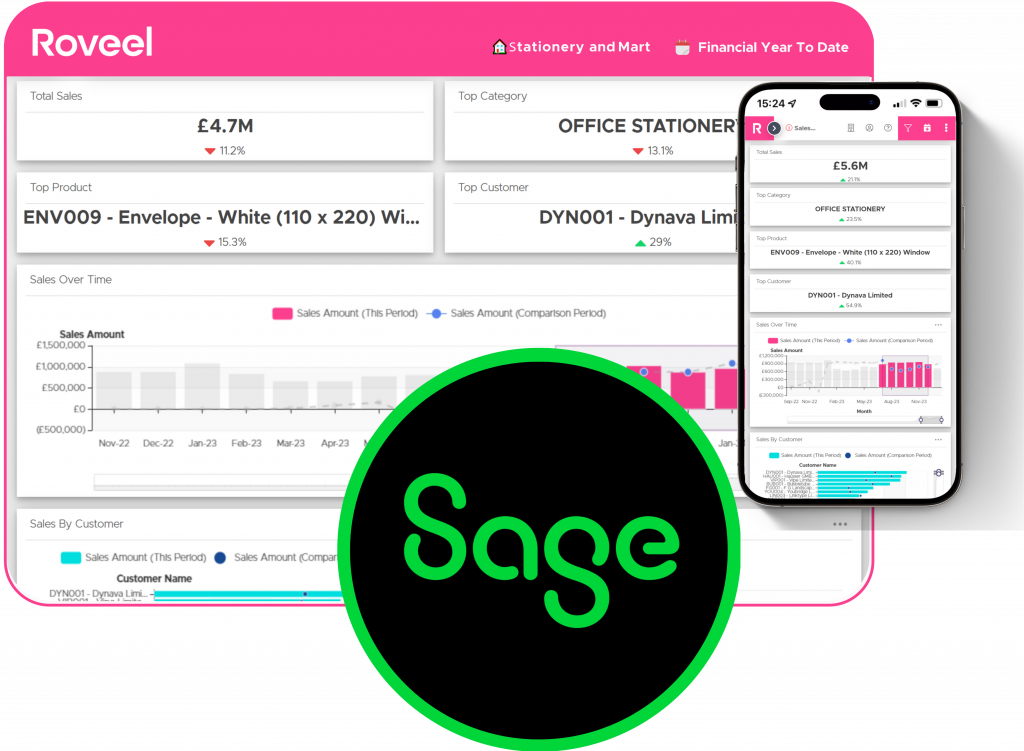
We integrate with all versions of Sage 50 from V18 (2012) to the latest versions.
We offer email and telephone support during normal working hours – 9am to 6pm (Monday to Friday). If we are busy, please leave a message and one of the team will contact you. We also have a help desk library containing many useful articles to answer your questions: roveel.zendesk.com
We offer both Monthly and Annual subscriptions, payable either via Direct Debit, using our Partner; GoCardless or through Debit/Credit Card using our Partner; Stripe. Monthly contracts are on a rolling monthly basis and shall renew automatically each month unless notice is given by which one month is required. Annual contracts renew automatically and requires 90 days notice before the renewal period. Our full Terms and Conditions can be found here.
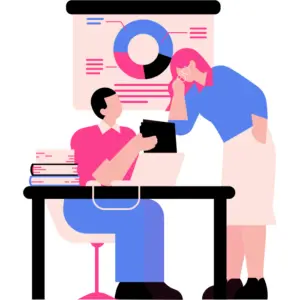
Discover the impact Roveel can have on your business. Get your free 14-day trial today.

To provide the best experiences, we use technologies like cookies to store and/or access device information. Not consenting or withdrawing consent, may adversely affect certain features and functions.