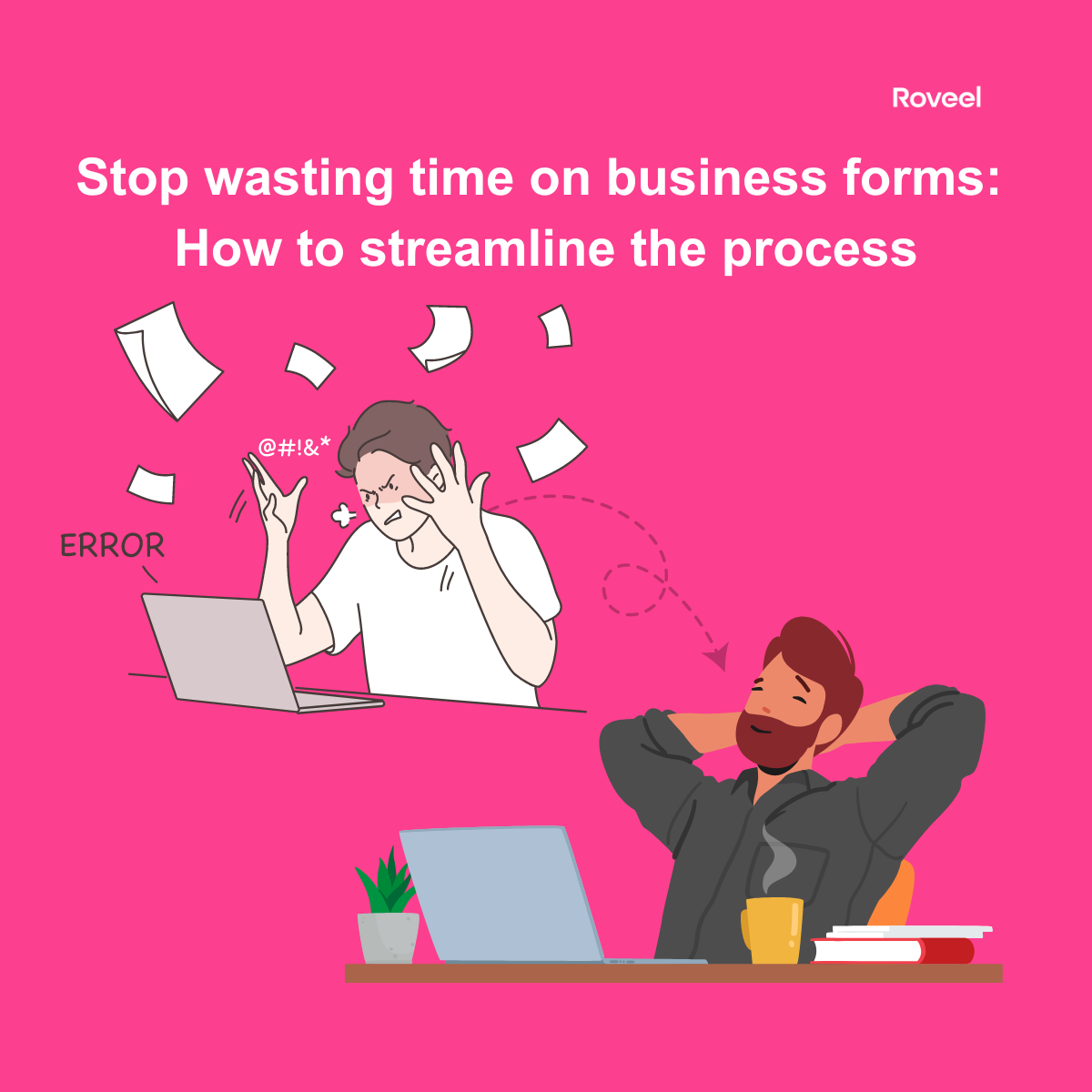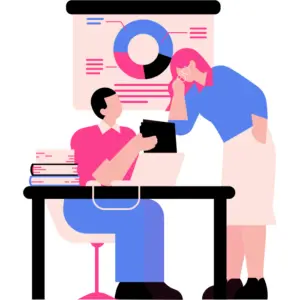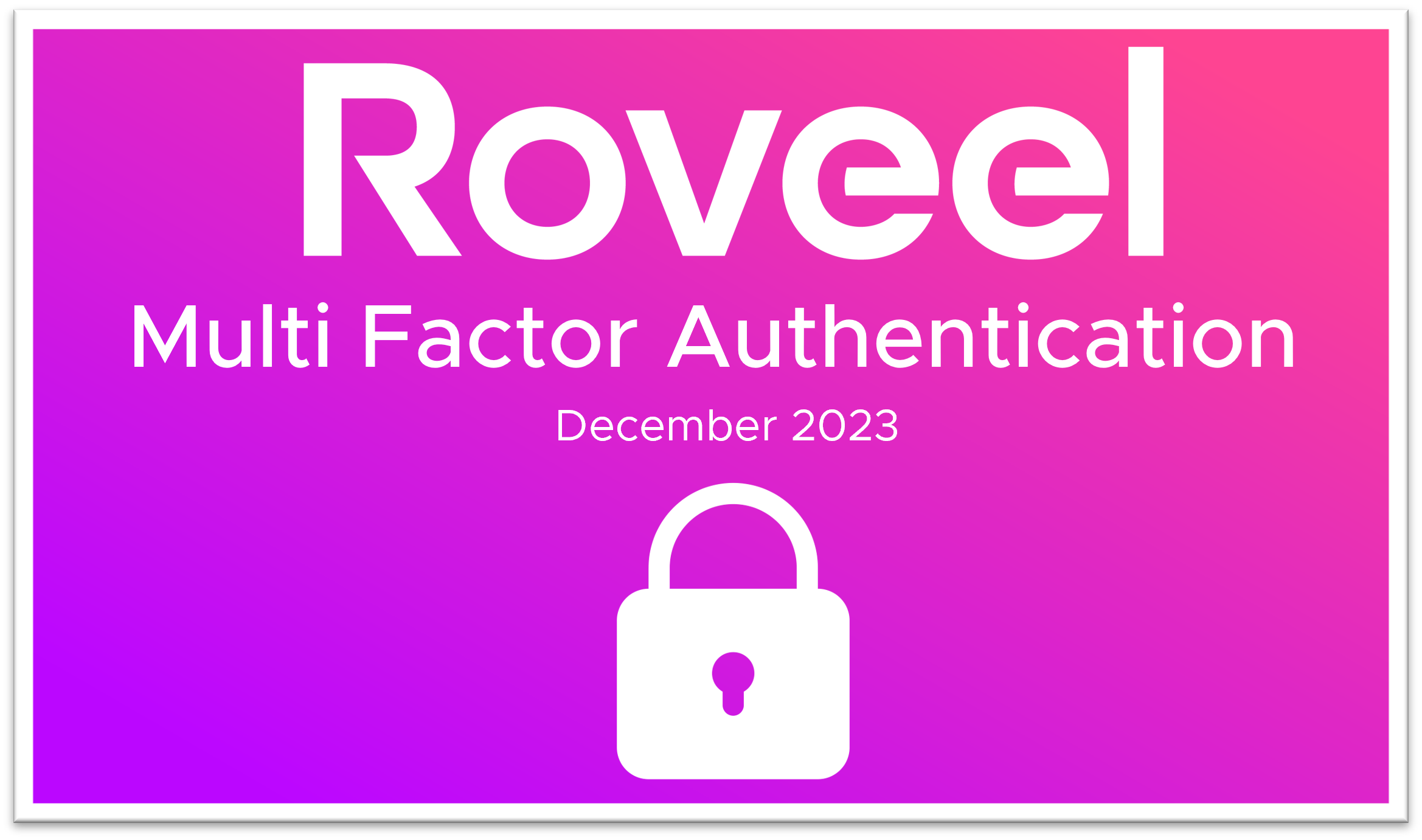
The Roveel login display is changing. This will not impact how you log in to Roveel. You will continue to use your email address and the same password as before.
Why have we made this change?
As part of our commitment to the highest standards of data security, we have redesigned the login process to incorporate Multi-Factor Authentication (MFA). You will not be forced to set up MFA, but we understand the needs of modern businesses and how important it is for you to maintain security over your data.
If you choose to enable MFA, log in to Roveel at app.roveel.com, click on your name at the top, and then select “profile.” Follow the on-screen prompts to set up MFA.
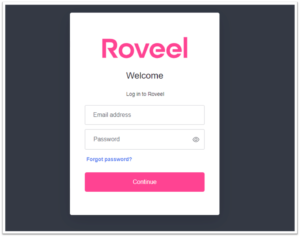
MFA is completely free and provides an extra layer of security over your existing password. Once set up, you will require access to an authenticator (such as Google Authenticator or Microsoft Authenticator) which will generate a code which you will use to get access to Roveel.
Security
Please remember the following:We will never ask you to disclose your Roveel or Sage password to any members of our team.
You will never be required to share your Roveel username or password with your colleagues. Roveel does not charge or require multiple licenses for adding additional users.
Please do not write down your username or password for Roveel.
When contacting our Roveel team, we will identify you using your registered email address or phone number.
If you have any queries in relation to the above or wish for some help in setting up MFA, please contact support on +44 3330 112882 (option 2)