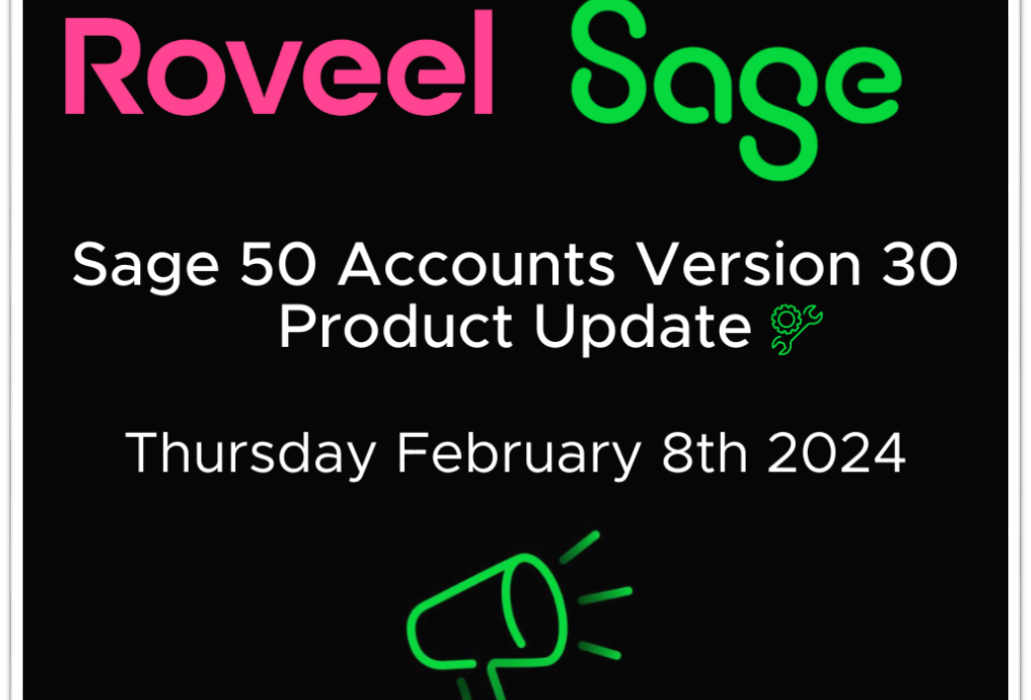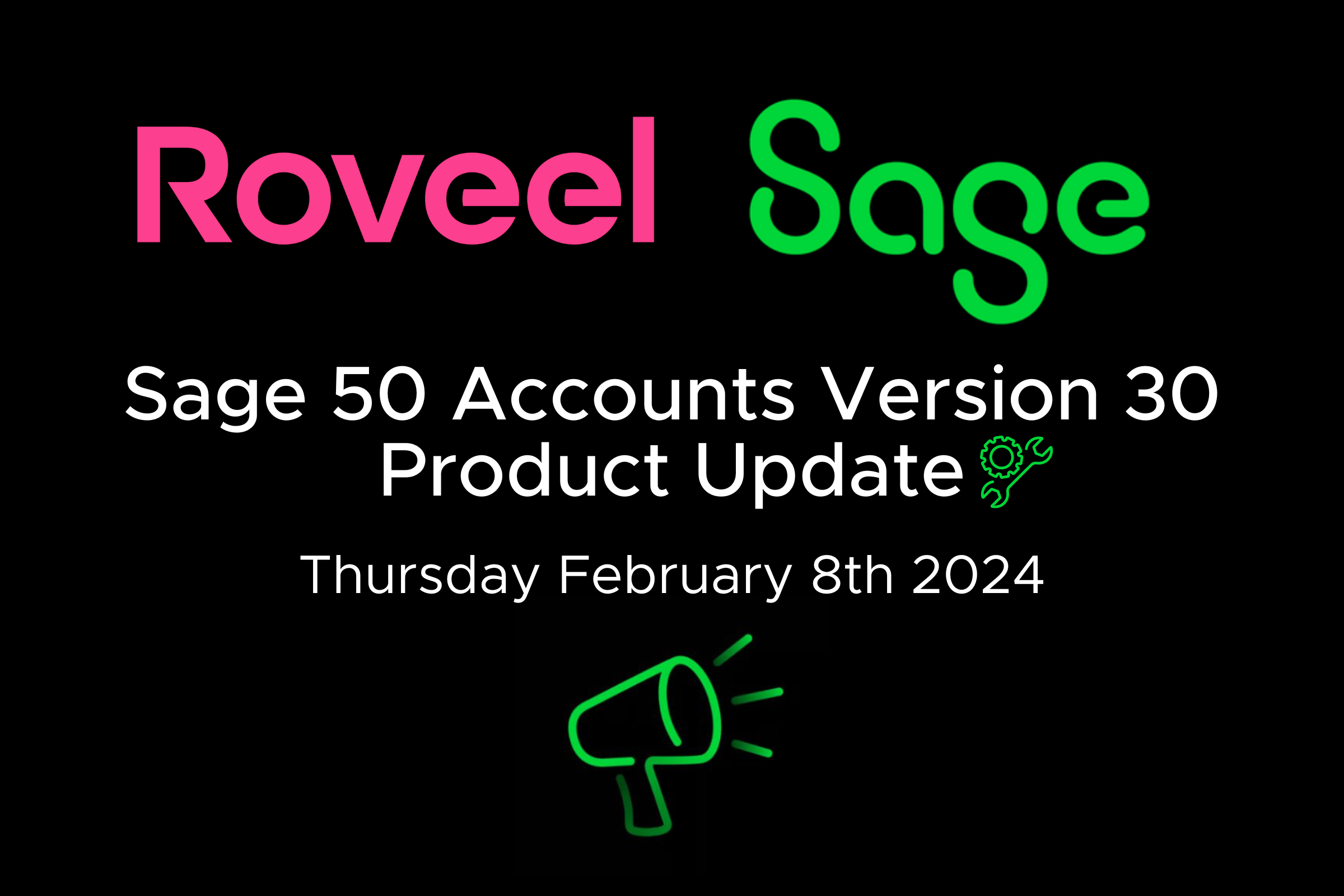
Sage 50 Accounts Version 30 (v30) launches on Thursday 8th February and is fully compatible with Roveel!
Sage 50 Accounts v30 is the latest update that Sage has launched, and through our close relationship with Sage as a Technical Partner we have ensured that Roveel is fully compatible in advance of the release date.
How to upgrade to Sage 50 Account v30?
When Will Sage 50 Accounts Version 30 Be Available? Sage 50 Accounts Version 30 will be released to a select few customers from Thursday 8th February on a rolling basis. Sage 50 Accounts customers will be able to update their software to the latest version over the coming weeks. Sage have developed some fantastic new features to vastly enhance your Sage 50 Accounts software.
Roveel customers will not need to change any settings in order to maintain access to the latest data in your dashboards.
What’s New In Sage 50 Accounts v30?
We were recently given a walkthrough of the latest features of Sage 50 Accounts by its Product Owner Jamie Saul. Jamie provided an insight into the variety of new functionalities for Sage 50 Accounts v30 including:
-
New – 64-bit
Beginning with version 30, Sage is introducing a 64-bit version of Sage 50 Accounts. The shift to a 64-bit application is expected to be straightforward for the majority of users. Upon installing v30, the default option will be the 64-bit version. However, if you still require a 32-bit version, one will still be made accessible. Learn More
-
New – AI Report Finder
Sage are introducing the power of AI into their report finder tool. This enables you to search for the latest reports using an AI-driven search bot which analyses and returns relevant reports, including customised reports from your text-based requests. Please note that this feature will only be available to cloud users of Sage 50 Accounts.
-
New – Bank Feeds Auto-matching
Version 29.2 of Sage 50 Accounts saw a radical overhaul of the bank feeds features. This has now been taken one step further in v30 through the introduction of auto-matching. Auto-matching will enable you to reconcile transactions automatically as well as use a variety of new drag-and-drop features to reconcile any feeds that have not auto-matched.
-
New – Bank Feeds Rules
Alongside the new auto-matching feature, v30 enables users of the bank feeds function to create automated rules. You can use bank feed rules to auto-match and reconcile your transactions against the bank feed based on your own specific criteria.
In Jamie Saul’s overview of the latest features for Sage 50 Accounts in v30, we were also given a recap of some new features that were released throughout 2023 that included:
-
New – Companies House Link
In v29, Sage 50 Accounts had additional fields and lookup options added into the customer and supplier records, enabling you to input Company Numbers from Companies House. Leveraging the HMRC API for lookups and linking this to Sage, this update enables you to align your customer and supplier details with Companies House records and can auto-fill information directly from Companies House for added convenience.
-
New – Invoice Finance
Partnering with Satago and Lloyds Bank, Sage 50 Accounts v30 now lets you access funds tied up in unpaid invoices, expanding your cashflow options to get an advance on your outstanding invoices.
-
New – Dashboards
Introduced in v28 and enhanced in the latest version of the software, the Sage 50 Accounts dashboards provide a high level view of crucial business KPIs to individuals with access to Sage. These dashboards and widgets can be personalised to track top level business performance.